Below is a quick list of things you may need help with while visiting our web store
Reset Password - this feature is not working for some customers, so please e-mail me if you continue to have problems and I'll manually change your password for you :)
- STEP 1 - Click on "Forgot your password?"
- STEP 2 - The system will take you to a webpage that says "Change Your Password" and you will need to enter your E-mail Address and click on "Continue".
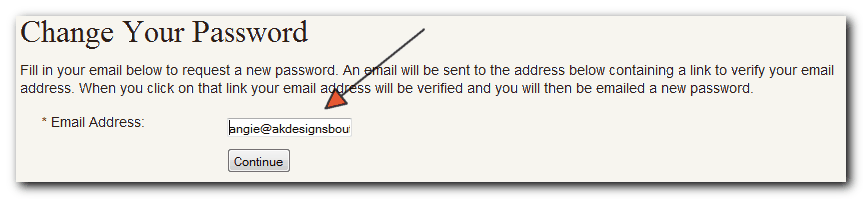
- STEP 3 - The system will take you to another webpage that says "Sign in to Your Account" and that "An email was sent to your inbox. It contains a link which you must click to confirm your password change."
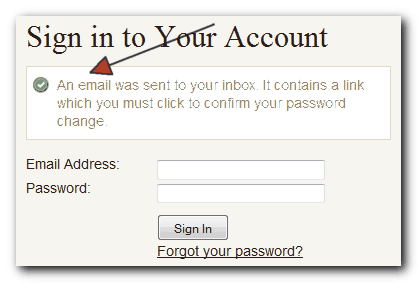
- STEP 4 - Go to your e-mail inbox and look for a message that is from "AKDesigns Boutique Machine Embroidery [orders@akdesignsboutique.com]" and the Subject is "Password change request for AKDesigns Boutique Machine Embroidery". There will be a link in the body of the e-mail that you can click or you can copy and paste it in your browser address bar.
- NOTES:
- E-mails are sent automatically, so if you don't receive an e-mail, please check the following items:
- Is it in your Spam or Junk e-mail folder?
- Is your e-mail address correct?
- The server may be running slow and it might just be delayed, so give it a little more time.
- If you click this link more than once, you'll receive an error message: "The link you were given in the Request Password email is invalid. Please request another new password to receive a new link."
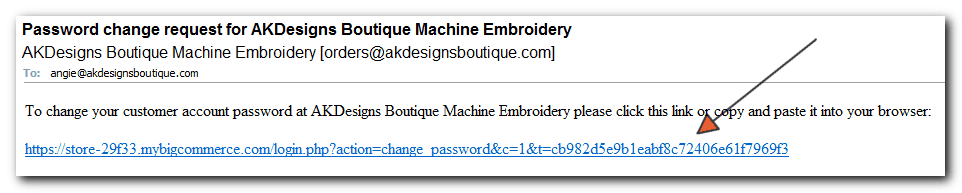
- E-mails are sent automatically, so if you don't receive an e-mail, please check the following items:
- NOTES:
- STEP 5 - When you click the link you'll be taken back to the webpage and it says "Sign in to Your Account" and that "Your password has been changed. An email will be sent to xxxxxx@xxxxxxxx.com which will contain your new password."
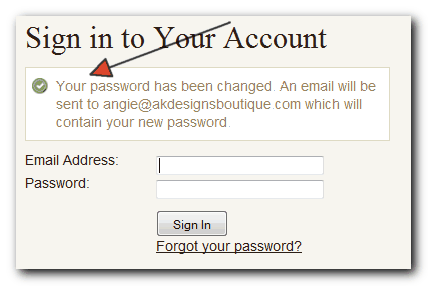
- STEP 6 - Go back to your e-mail inbox and look for a message that is from "AKDesigns Boutique Machine Embroidery [orders@akdesignsboutique.com]" and the Subject is "Password change request for AKDesigns Boutique Machine Embroidery". This time, there will be a password in the body that is bold at the end of the sentence. It's probably best to copy & paste the new password into the password field to make it easy.
Note: This new password usually contains symbols, numbers and letters and is case sensitive, so make sure that you type it exactly as shown.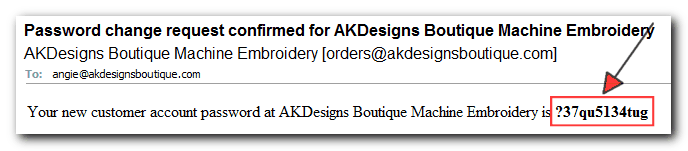
How to Download Designs from AKDesignsBoutique.com
- Sign In to your account [click on the "Sign In" link on the upper right side of the page - www.akdesignsboutique.com]
- Click on "Completed Orders" [middle of page]
- Find Order Number and just below it will say the following:
"Your Order Contains:
1 x No 520 Ribbon Alignment Basting Template Embroidery Designs (Download Files)" - Click on the "Download Files" link to go to the download page - all file formats that we offer are on this page
- You'll want to download the files that have the format extension [ART, PES, etc.] that you require
Shipping/Billing Address Error Message - "Unfortunately one or more items in your cart can't be shipped to your location. Please choose a different delivery address."
- Please check your STATE that's listed in the address that you selected.
- Is it abbreviated or spelled out?
- It needs to be spelled out - for example, if you live in Texas, the system is looking for "Texas" not "TX".
- If it's abbreviated, please update it by following the steps below:
- Click on "My Account" at the top of the page
- Click on "Your Address Book"
- Click on the "Edit" link
- Update and click "Save Address"
- If your state isn't abbreviated, please e-mail us so that we can look into the problem for you ~ angie@akdesignsboutique.com.
We'll update this page as needed, so please let me know if you think some basic steps or instructions should be added ~ Thank you ~ Angie

