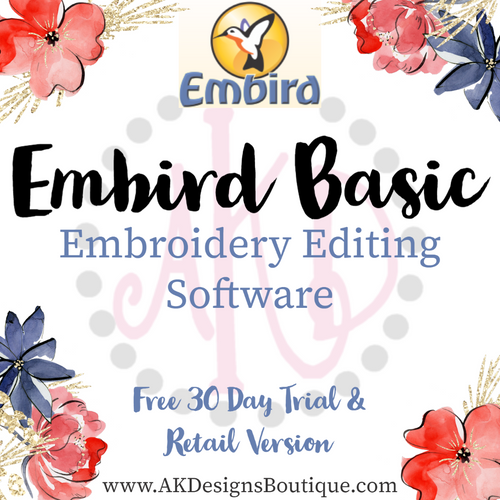Description
Basic Embird Embroidery Editing Software Program ~ Embird 2024
This is a downloaded product and a CD is not available.
Basic Embird program allows you to resize embroidery designs, split designs to allow for stitching large designs in smaller hoops, edit embroidery designs [flip, rotate, mirror, etc.], and display, print and convert embroidery designs. It works in two modes: Embird Manager and Embird Editor.
There are several optional plug-in programs and alphabets available for Embird, expanding its capabilities with digitizing, lettering, cross stitch designs, conversion of TrueType fonts into embroidery [Font Engine - click here], etc.
FREE DEMO ~ Use of demo version [use this link to install the demo] is limited to 30 days or 100 runs. After this period, you must register your copy to use it further. This page includes a link to the demo and restrictions of the unregistered (demo) version.
Embird Tutorials {located on Embird's website}
Purchase Here ~ Once your demo expires, come back to this page at AKDesignsBoutique.com to purchase by adding to your cart and completing the check-out process. Your registration code will be e-mailed to you within 24 hours of your purchase.
- New Features added for version 2024 - click here
- New Features added for version 2022 - click here
- New Features added for version 2020 - click here
- New Features added for version 2018 - click here
- New Features added for version 2017 - click here
- New Features added for version 2016 - click here
- New Features added for version 2015 - click here
Embird Manager
- Converts designs among many embroidery and quilting file formats.
- Supports many hoop types and sizes.
- Processes designs in ZIP and RAR archives.
- Displays designs in 1:1 scale and other scales.
- Displays also images - digital photos (.JPG, .TIF, etc.) and allows to sort them.
- Creates (displays, prints and saves into .BMP or .JPG file) various types of design documentation, including animated .GIFs and screen saver.
- Provides photo-realistic 3D preview of designs in order to enable assigning of proper colors to needles and to check the design without actual embroidering.
- Contains many threads catalogs and finds thread closest to chosen color.
- Reads and writes designs stored on memory cards, floppy or hard disks in various embroidery formats.
- Allows to organize designs by copying them to new folders.
- Supports Amazon and Azure cloud storage.
- Provides separate File Commander window for convenient file management.
Embird Editor
- Allows to insert and delete colors or trims in design.
- Joins and splits designs. Interactive free-hand splitting and automatic splitting are supported.
- Moves, resizes with density adjustment, centers, mirrors, rotates and skews designs or their parts.
- Allows to edit individual stitches or parts of design.
- Allows to change the stitch order of design parts.
- Simulates sewing of design, even in 3D mode.
- Allows to reduce the number of colors.
- Sorts colors smartly.
- Prints template in 1:1 scale on multiple sheets.
- Inserts text in various pre-digitized fonts and layouts. More about lettering here
- Inserts Font Engine text automatically converted from TrueType or OpenType fonts.
- Imports designs from Embird Studio, Embird Cross Stitch and Sfumato Stitch programs to save them in appropriate file format.
Please read the Embird Tutorials, which guide you through the most common Embird features.
Important Note: Please test the demo version of Embird Software and plug-ins before registration to make sure that these products meet your needs. There are no refunds on personalized, registered software and/or plug-ins.
Click HERE to see Current Sales